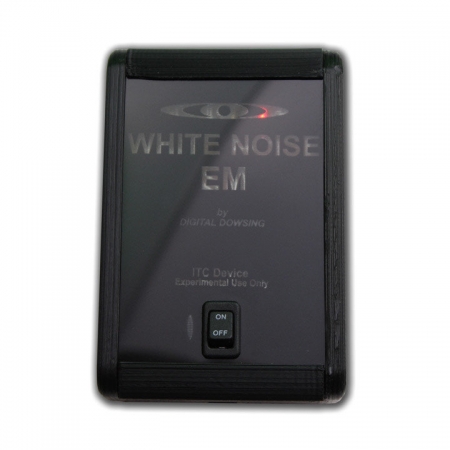Description
What the White Noise EM Does
The White Noise EM creates a multi-tone, complex sweeping electromagnetic white noise. You will not hear the white noise as the noise is created as an electromagnetic field. In order to listen to the white noise generated you will need an inductive microphone such as the EVP Mic. The EVP Mic could safely be placed within a few inches of the White Noise EM.
How the White Noise EM Works
Based on the principles of wave propagation, the White Noise EM was created to boost EVP (Electronic Voice Phenomenon) without interfering with the normal audio. Learn more on the principles of wave propagation used in the White Noise EM. Conventional methods of creating white noise commonly generate audible sweeping static. The White Noise EM differs by creating white noise as an electromagnetic signal rather and an audible signal. Why would this be important? It is important as EVP is thought to be a non-auditory event. Thus adding audible white noise is potentially masking the non-audible event. EVP’s are not necessarily a constant event, however the White Noise EM will give you the best chance for a more audible class A EVP recording. Bill Chappell used this with Zak Bagans in the Poker room of St. James Hotel. During the EVP session Bill asked “what do you do for fun? I mean, it can’t be fun just sitting in this place.” They received a clear EVP saying “SMOKE.” We invite you to watch the White Noise EM in action below. Near 31’30” there is brief explanation of the device and a short session follows. The EVP of ‘smoke‘ was captured near 39’30”. The episode also features an early iteration of the Xcam SLS. To experiment with the device we recommend setting the device at varying distances from your EVP Recorder.
Charging your White Noise EM
Charge the White Noise EM with the provided USB to USB Mini cable. The USB Mini side of the cable will plug into the bottom of the unit. Plug the standard sized end of the USB cable into any USB port on a computer or spare cell phone charger. While the unit is charging, the light on the front near the power switch will be RED. Charging is complete when the light turns either GREEN or BLUE (may vary unit to unit). During operation the light next to the ON/OFF switch will not be illuminated, only during charging. Charging may vary from 30 minutes to 2.5 hours. Run time on a fully charged unit ranges from 6-7 hours. For best results we recommend charging prior to each investigation. Please note that the cable provided with the unit is a USB to USB Mini and many cell phone charging cables will not work as most phones come with a USB Micro. Depicted is a the slightly larger USB Mini end on the left versus the smaller USB Micro on the right.
Further Details on the White Noise EM
Visit Digital Dowsing for support, additional documentation and user guides on the White Noise EM.