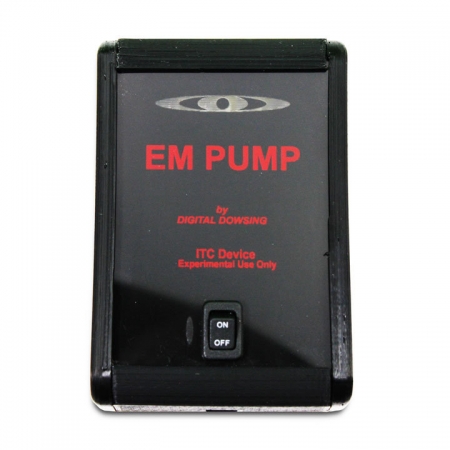Description
How the EM Pump Works and What it Does
The EM Pump creates an EMF Siren by oscillating electromagnetic fields. Just as a police siren is easy for the human ears to detect, the EM Pump will act as a beacon in the Electromagnetic Fields. The EM Pump starts producing a .2Hz pulse* and increases to 256 Hz pulse*. *Calculated frequencies based on operational rates of the on-board microprocessor. While the device is ON the EM Pump indicator light will illuminate and flash slightly. You will notice the LED light becomes brighter as the pulse frequency increases. Since the frequency and duration changes, it is thought of as a beacon or trigger device. The Ghost Adventure Crew found this happens on film! The EM Pumps were used by Ghost Adventures on several episodes in 2009. The original EM Pump was created by Digital Dowsing in 2008. Do not be fooled by imitations!
Where to Use the EM Pump
Set the device in an area where you are trying to capture EVP or photographic evidence. Simply set the device down, turn it on and let it run. Bring an EMF meter close to the device; you will see the field change. DO NOT set an EMF meter directly on the EM Pump! The field strength that close could damage your EMF meter. EMF emission at 4” inches from the device is reasonably low. As a safety precaution set the unit down, turn it on and stand at least 12” inches away.
Charging your EM-PUMP
Charge the EM Pump with the provided USB to USB Mini cable. The USB Mini side of the cable will plug into the bottom of the unit. Plug the standard sized end of the USB cable into any USB port on a computer or spare cell phone charger. Charging may vary from 30 minutes to 2.5 hours. During operation the light next to the ON/OFF switch will not be illuminated, only while charging. Run time on a fully charged unit ranges from 6-7 hours. For best results we recommend charging prior to each investigation. Please note that the cable provided with the unit is a USB to USB Mini and many cell phone charging cables will not work as most phones come with a USB Micro. Depicted is a the slightly larger USB Mini end on the left versus the smaller USB Micro on the right.



Investigation Sheet for EM Pump / Devils Toy Box
Printable Gradient – Print this guide to know exactly where your equipment was set. Download your own investigation sheet.
Gradient Directions:
- Orient the Gradient to the cardinal directions and fill out the sheet.
- Set your equipment on the circles.
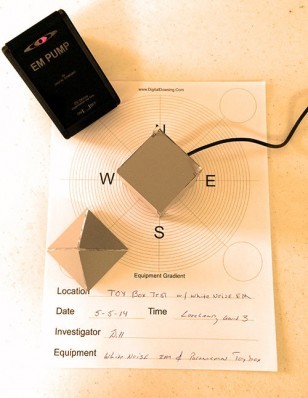
More information on the EM Pump
Visit Digital Dowsing for support, additional documentation and user guides on the EM Pump.