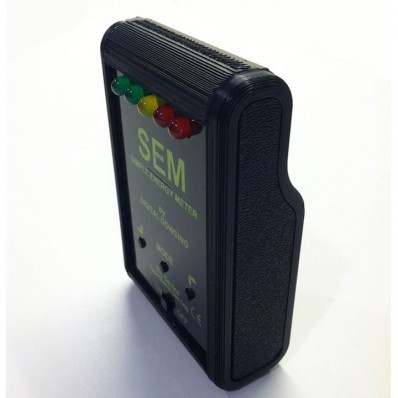SEM Simple Energy Meter
The SEM reacts to EMF, Ionization and static charges as a combined energy field.
Users can set the sensitivity to allow the device to function in difficult environments.
- Requires 3 AAA batteries
The SEM User Guide
Operating the SEM:
- The SEM requires 3 AAA batteries, not included. Make sure to use high quality, brand name lithium batteries.
- Carefully remove back cover and install batteries in their proper orientation; note the + and – of the batteries.
- The Power Switch is on the front of the SEM. To turn ON, slide the switch to the left. To turn OFF, slide to the right.
Changing Modes
To change modes on the SEM, simply press the MODE button on the faceplate of the device. When the SEM modes have been changed, the corresponding LED will light up.
![]() Mode 1- Energy Level Mode will illuminate the first green light from the left.
Mode 1- Energy Level Mode will illuminate the first green light from the left.
![]() Mode 2 – Energy Level Mode with Audio Tones will illuminate the second green light from the left.
Mode 2 – Energy Level Mode with Audio Tones will illuminate the second green light from the left.
![]() Mode 3 – Averaged Energy Level Mode will illuminate the yellow light.
Mode 3 – Averaged Energy Level Mode will illuminate the yellow light.
Changing the Mode
To change modes on the SEM, simply press the MODE button on the faceplate of the device. When the SEM modes have been changed, the corresponding LED will light up.
SEM Modes
Mode 1 - Energy Level Mode
![]() Mode 1 will show you the energy around the meter and display it on a 5 LED display.
Mode 1 will show you the energy around the meter and display it on a 5 LED display.
The sensitivity can be changed using the up / down buttons to filter background energy.
Instead of “averaging,” energy is sampled rapidly, allowing the display to show different energy levels.
Pressing the left button increases the sensitivity; pressing the right button decreases the sensitivity.
Mode 1 will illuminate the first green light from the left.
Mode 2 - Energy Level Mode with Audio Tones
![]() Mode 2 will show you the energy around the meter and display it on a 5 LED display. Includes Audio Tones which will alert you to these changes.
Mode 2 will show you the energy around the meter and display it on a 5 LED display. Includes Audio Tones which will alert you to these changes.
The sensitivity can be changed using the up / down buttons to filter background energy.
Instead of “averaging,” energy is sampled rapidly, allowing the display to show different energy levels.
Pressing the left button increases the sensitivity; pressing the right button decreases the sensitivity.
Mode 2 will illuminate the second green light from the left.
Mode 4 - Averaged Energy Level Mode with Audio Tones
![]() Mode 4 will show you the energy around the meter and display it on a 5 LED display, using the center LED to act as the average. Includes Audio Tones which will alert you to these changes.
Mode 4 will show you the energy around the meter and display it on a 5 LED display, using the center LED to act as the average. Includes Audio Tones which will alert you to these changes.
By doing this, you can now see changes of both increases and decreases of energy.
Mode 4 will illuminate the first red light from the left.