About the Ovilus X
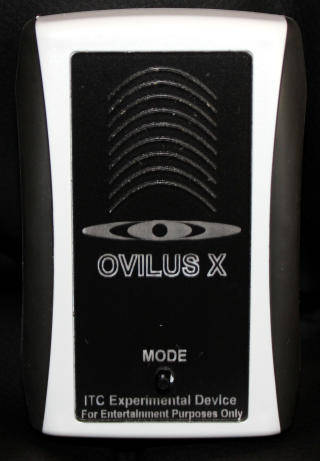
The OvilusX is an ITC device. The Ovilus X is also a hand held computer with I/O and Interface capabilities.
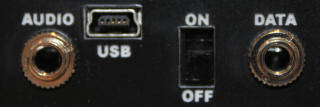
Ovilus X Ports
USB: For PC communication to the Ovilus X
DATA: For External devices and expansion
AUDIO: For head phones or recording devices
Operating the Ovilus X
- The Ovilus X requires 3 AAA batteries, not included. Make sure to use high quality, brand name lithium batteries.
- Carefully remove the back cover and install batteries in their proper orientation; note the + and – of the batteries.
The Power Switch is on the end of the Ovilus X.
- Slide it Up, towards the top of the unit, to turn ON.
- Slide it Down toward the back to turn OFF.
The Ovilus X will announce the current mode it is in.
- To change modes, press the Mode switch on the front.
Note: when changing modes, hold the mode button down until the Ovilus X begins to announce the next mode.
The Ovilus X modes
Mode 1: Dictionary Mode – Words are created out of the on board database.
Mode 2: Phonetic Mode – Speech is formed by using phonemes, the basic blocks of human speech.
Mode 3: Reverse Phonetic Mode – Speech is formed by using phonemes; the basic blocks of human speech. Then played in reverse order.
Mode 4: Touch Mode – The Ovilus X will make a ping sound when touched.
Mode 5: Energy Mode – Energy Mode produces a small EMF output, “EM Pump.”
Mode 6: White Noise Mode – Creates a low volume White noise for EVP sessions.
Mode 7: Say Last Word Said – The Ovilus will say all the words it has spoken in Mode 1.
Mode 8: Sync Mode – The Ovilus will count down from ten and flash the panel lights.
Mode Use:
Dictionary Mode: ITC. The idea is very simple as the Ovilus senses energy, changes it and calculates a value. That value is used to look up a pre-programmed word. If the “value” is 100 the 100th word is spoken. This 1 to 1 correlation never changes. The Ovilus X in its present form holds 2,048 words in its data base. These words may be changed by the user, by creating new words and uploading them using the Ovilus X software. The entire database is written phonetically to allow the user to create any word in most any language. (See the Software manual for details.)
(While in this mode, you may hear a small popping sound. This is the internal amplifier being turned on and off to save battery life.)
Phonetic Mode: Creates speech using only the building blocks of speech; no programmed words. This is the most “talkative” mode on the Ovilus X. Most of time you will hear vowel and constant sounds in jumbled order. The device is still being driven by the environment. No random generator is ever used.
Reverse Phonetic Mode: Creates speech like Mode 2- only the phonemes are replayed in reverse sequence.
Touch Mode: Creates an monitored energy level when the level increase the device will “ping” like sonar. This mode is best used by setting the Ovilus X on a table or the floor. Allow several minutes for the device to stabilize.
Energy Mode: This mode creates a small “3-5” mg EM pulse the pulse. The idea is not so much “energy” but rather a beacon . Use this mode in conjunction with EVP sessions.
White Noise: Creates a low volume white noise. Use this mode during EVP sessions for low level white noise.
Say Last Word Said: This Mode will repeat all words spoken in Mode 1. It will repeat up to 500 words starting with the last word spoken.
Sync Mode: This Mode is designed to help “Sync” your video and audio devices for an investigation. The Mode will flash the panel lights then count down from ten to zero.
This is very helpful when setting up an investigation.By placing the Ovilus X in an area where your static cameras can see it, and audio recorders can hear it, you can quickly match your audio and video files based on the sync. After the sync mode has finished, the Ovilus X will return to “Dictionary” mode.
