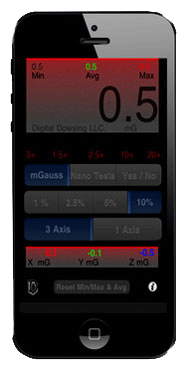Because of the nature of this application it is offered for Entertainment purposes only.
The Author of this software is the Inventor of the Paranormal Puck, Ovilus Talker, EM Pump, Video Ovilus, PX and many other devices.
Updates are sent via the app store.
Just select the app store icon on your iPhone, iPad or iPod and then select updates.
Using a 3 axis magnetometer, emFX has several functions. The main display show the current EM value in Nano Tesla or milligauss. The main display also shows the minimum, average and maximum values. The mode selector allows switches between Nano Tesla, milligauss or Yes / No ITC Mode. ITC Yes / No mode talks!
Version 1.0 Requires OS 3.13 or Higher
Works on the iPod, iPad or iPhone 3G or higher
** Application is designed for ITC experimenters
** For Entertainment Purposes Only
How emFX works
An average value is calculated. If the sampled value is greater then the average by the selected %, the word ‘yes’ is spoken. If the sampled value is less then the average by the selected % the word ‘no’ is spoken. Words will only be spoken when the level returns to the average for a few seconds before going higher or lower.
Axis selector allow 3 axis in a RMS averaging or Single Axis, Single Axis the highest absolute value of the three axis will be used. In milligauss mode the LED’s also light with the same scale as several popular EMF meters used for paranormal investigation.
Note: The led scale changes in the nano Tesla range. 1 milligauss = 100 nano Tesla For More help
Click on the small D icon in the lower left hand corner of the app it will take you to the emFX website where you’ll find more documentation.
Using the YES/NO Mode
Prior to using the Yes/No Mode, briefly change the scale to nano Tesla. Then touchthe Reset Button on the bottom of the screen. Now enter the Yes/No mode. This mode works best by leaving the meter stationary. It will calculate a running average emf value. If the value of the emf raises or lowers by more than the selected percentage, the device will speak saying yes or no if the value is lower. Before the device will speak again, the emf value must return to the average range for a few seconds.
Accuracy
The iPhone has a 3 axis magnetometer- do not confuse this with a tri-field device. Each axis reads emf the same way, just oriented differently. In the 3 axis mode, emf is calculated by taking the square root of the absolute value sum of all 3 axis. Single axis mode returns the highest absolute value of the three axis.
MIN / MAX / AVERAGE:
These values show at thew top of the readout. They will zero and re-start when the Reset Min/Max button is pushed. The idea isto allow investigators an easy way to establish a “base line.” Simply clear as you start in a new area.Sweep the area and the min avg and max will all be adjusted for that area.
LEDs:
The LEDs will light when the emf value is in the range of that led. For example: if the milligauss reading is .6 only the first LED will light. The milligauss scale mirrors the same scale as other meters popular with paranormal investigators. The LEDs make it easy and quick to note that emf level at a glance.